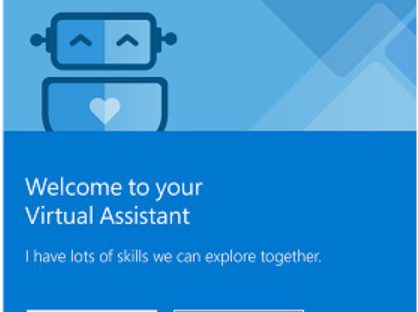I can’t believe I haven’t blogged this out, yet. I’ve been building chatbots for clients for years now, and presenting to the tech community on the topic at least as long.
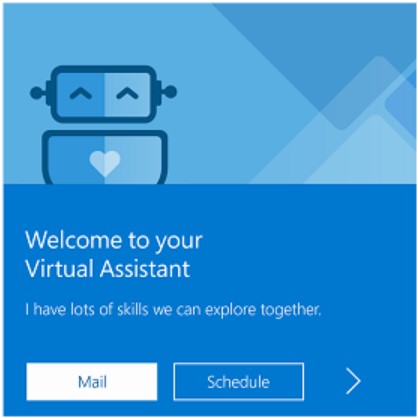
For a while, I was doing “Bot in a Day” workshops, all over the country. Held at Microsoft Technology Centers in places like Boston, Reston, Philly… I just realized the last one I did was over a year ago, now, in Irvine, California.
The reason we don’t need to do the day long workshops anymore is because everything we did (and more!) in “Bot in a Day” can now be done reliably and repeatably in minutes… We do this using the latest iteration of the “Enterprise Template”, now known as the “Virtual Assistant Template”.
Ok, so the one-time setup can be a bit longer than an hour… but that’s (mostly) one time. If you are a C# dev, especially in the ASP.NET Core space, you probably have most of the tools installed already, anyway.
Anyway, I’ve been doing variations on this “Bot in an Hour” theme, using Virtual Assistant Template, all over New England, and will soon be taking it on the road to Washington DC, where I’ll be doing the shtick for Ignite the Tour in February 2020.
So the Virtual Assistant Template is a very quick way to build out some meaty bones of an enterprise-grade chat bot, especially in C# (though a TypeScript version is also available).
I won’t try to do what its own documentation does well, at this point. Rather, I’ll point you to that documentation.
What is the Virtual Assistant Template (Microsoft)
Here’s my presentation slides from Boston Code Camp, which was on November 23rd, 2019. It’s more complete than the stripped down version I presented as a workshop at Global AI Bootcamp 2019 today (December 14th) at MIT.
In addition to the “Welcome to the Virtual Assistant Template” presentation for Ignite the Tour, I’ll be doing a similar presentation for Granite State NH .NET Devs on December 19th at the Microsoft Store in Salem, NH.