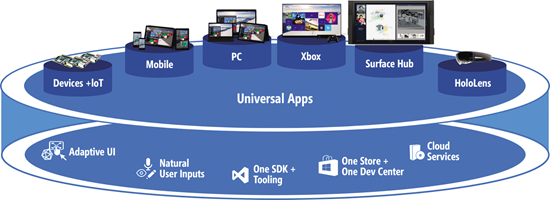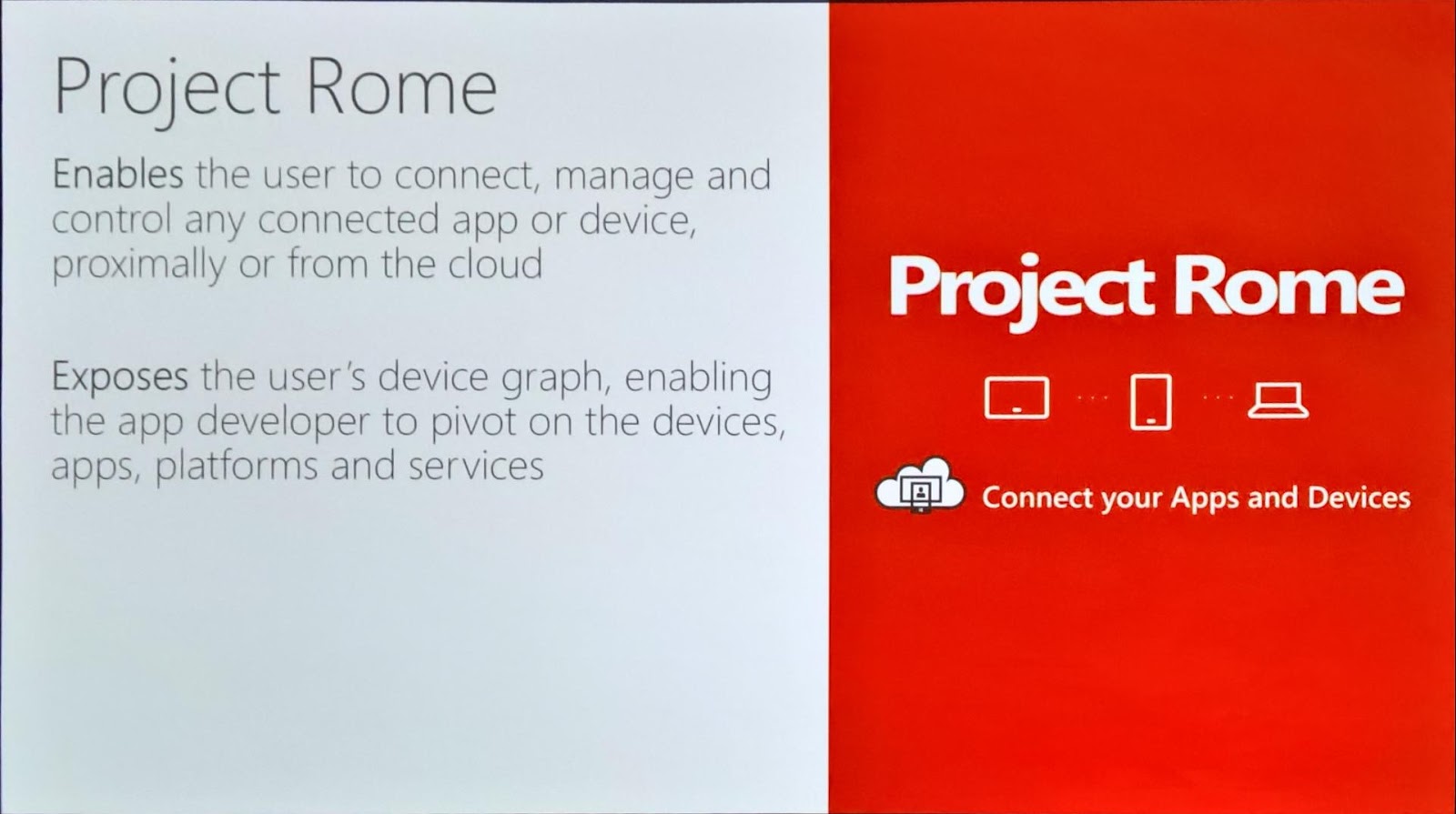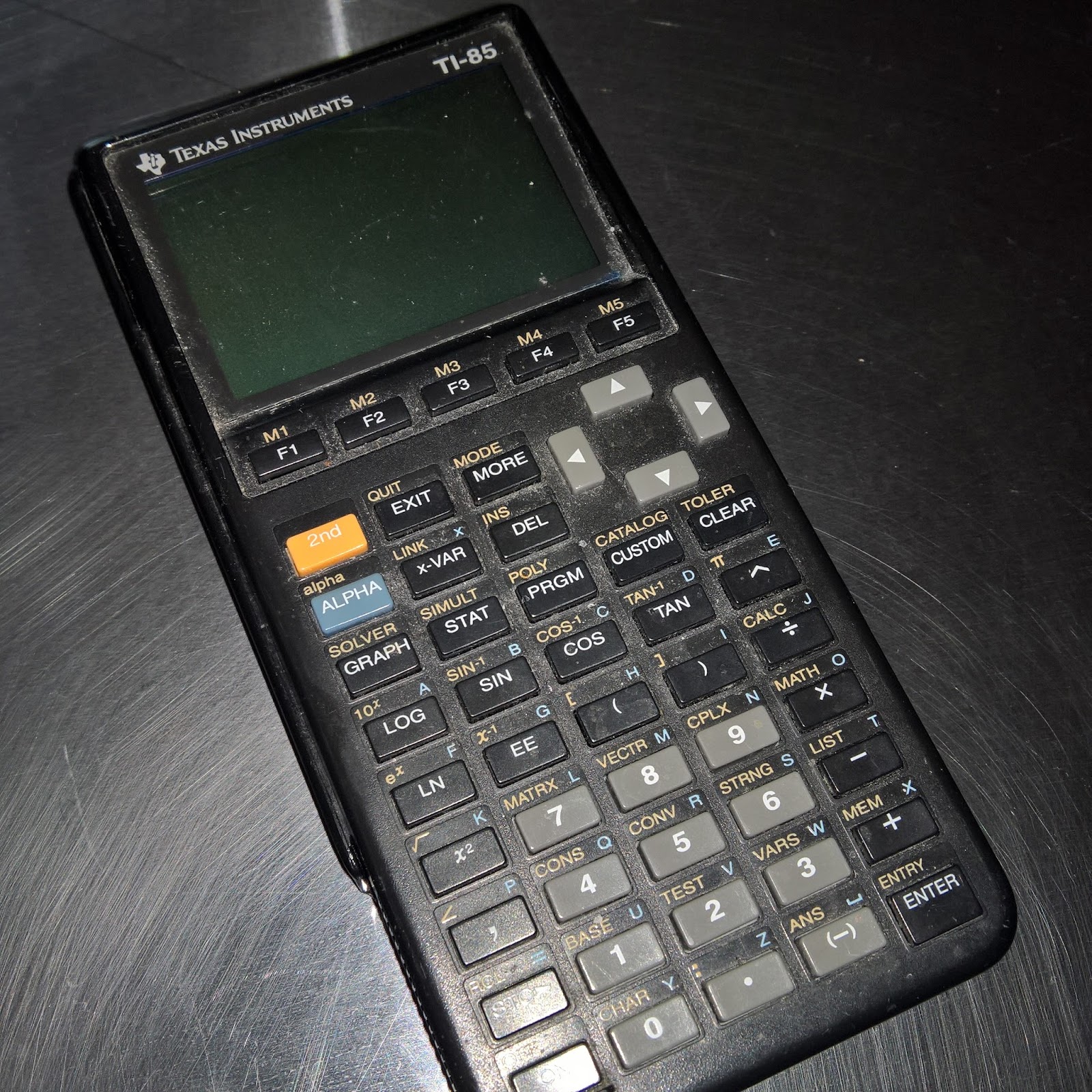Big changes for me lately, so more of a narrative personal post than a technical presentation… and with apologies. I’ve been too wrapped up with the finer details of finishing up my project with Fidelity to get any blog posts out at all since November last year (yikes).
I’ll get back to the regularly scheduled broadcast shortly.
About this time two years ago, I started a project with a financial firm out in Back Bay, in the John Hancock tower. We rolled out SharePoint 2013 on-prem, and migrated it from multiple legacy farms… both of which were WSS3.0. So between the build out and migration, I ended up on that project for a solid three months or so. Not a bad gig, but… Boston commute (thank God for the Boston Express Bus), and no C# (not even ASP.NET). It was really more of an IT Pro gig than development. I was able to do some really fancy powershell stuff to manage the migration, but definitely not my first choice.
That fall, I landed a role on Fidelity’s new order management/trading desktop build-out. I have to say, that was roughly the kind of project I’ve been angling for, for years.
Technology-wise, the only thing that could have made it any better was to be Windows 10/UWP based, maybe with mobile tendencies. Alas, building rich clients of any sort is relatively rare, so .NET 4.6 is better than… not .NET at all.
Still… All C#/WPF, desktop client…
A good number of my most recent technical posts and presentations were heavily influenced by this project. Sure, Boston again… for a good portion of it… but they let me work at Fidelity’s Merrimack location for a good chunk of the latter half of the project, too.
And it was maybe the longest running single version project I’ve been on in my life. I was on it for 18 months… a full three times longer than a “big” six month project.
All that to say I haven’t spent a full, regular day at a desk at BlueMetal Boston’s Watertown office in just about two full years.
In that time, I’ve seen too many great teammates move on, and about as many new teammates join us. We were employee owned back then, and I rode out the entire Insight purchase while “living” at the clients’ site.
Still, one thing that bothered me is a pattern I don’t intend to continue repeating. When I took my position at Jornata that became BlueMetal, I accepted the title of Senior Developer, even though it appeared to be a step down from my Systems Architect title at Edgewater.
My reason for accepting that was primarily that I was joining Jornata as a SharePoint make/break, and I needed to get a little more SharePoint experience under my belt before I was comfortable calling myself a SharePoint Solutions Architect. By the time the BlueMetal merger worked itself around, I realized my options had opened broadly. I got the SharePoint experience I needed, but it became very apparent that it wasn’t the experience I wanted. Unfortunately, I was stuck with the “Senior Developer” title even on projects where my depth of experience went much deeper.
SharePoint is cool for using, and even integrating, and IT Pros get a lot of mileage out of it, but as for software developers… well… let’s just say I let SharePoint fuck up my career enough that I had to re-earn my “Architect” title. (pardon my language, there’s no better word for it.) I always deliver a win, but I’m a Visual Studio kinda guy. I’m still happy to develop integrations with SharePoint, and support the SharePoint community… but while there’ve been major improvements in the past few months alone, Microsoft has been muddling it’s SharePoint developer story for years, and I let myself fall victim to it.
Thankfully, the Fidelity project did the trick… it was just the level of high-touch, real Enterprise application development that I needed to earn my self respect back, and prove out my abilities in the context of BlueMetal.
I’ll admit, while I feel this is restoring my title, it is certainly not lost on me that “Architect” at BlueMetal is a class (or two) above “Architect” in any of my previous companies. I always felt I was there, even if I felt discouraged and unsupported by my former teams. I am truly honored to be among those who’ve earned this title in this company, and very appreciative of the recognition.
At BlueMetal, I’m supported and inspired by my team, and really seeing this as validation that my career vector is now fully recalibrated.
I’ve said this before: meteorologists are very well educated with lots of fancy tools to help them be more accurate, but reality is that unless you’re standing in it, you don’t really have much hope of getting it truly right. I have no intention of becoming a weatherman architect. Hands-on the code is where my strength (and value) is, so that’s where I’ll always shoot to be.