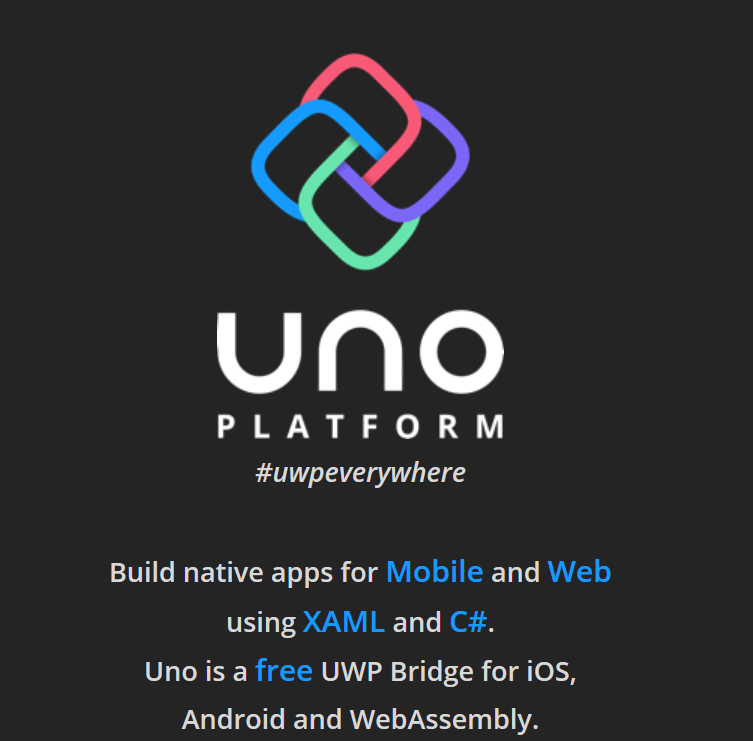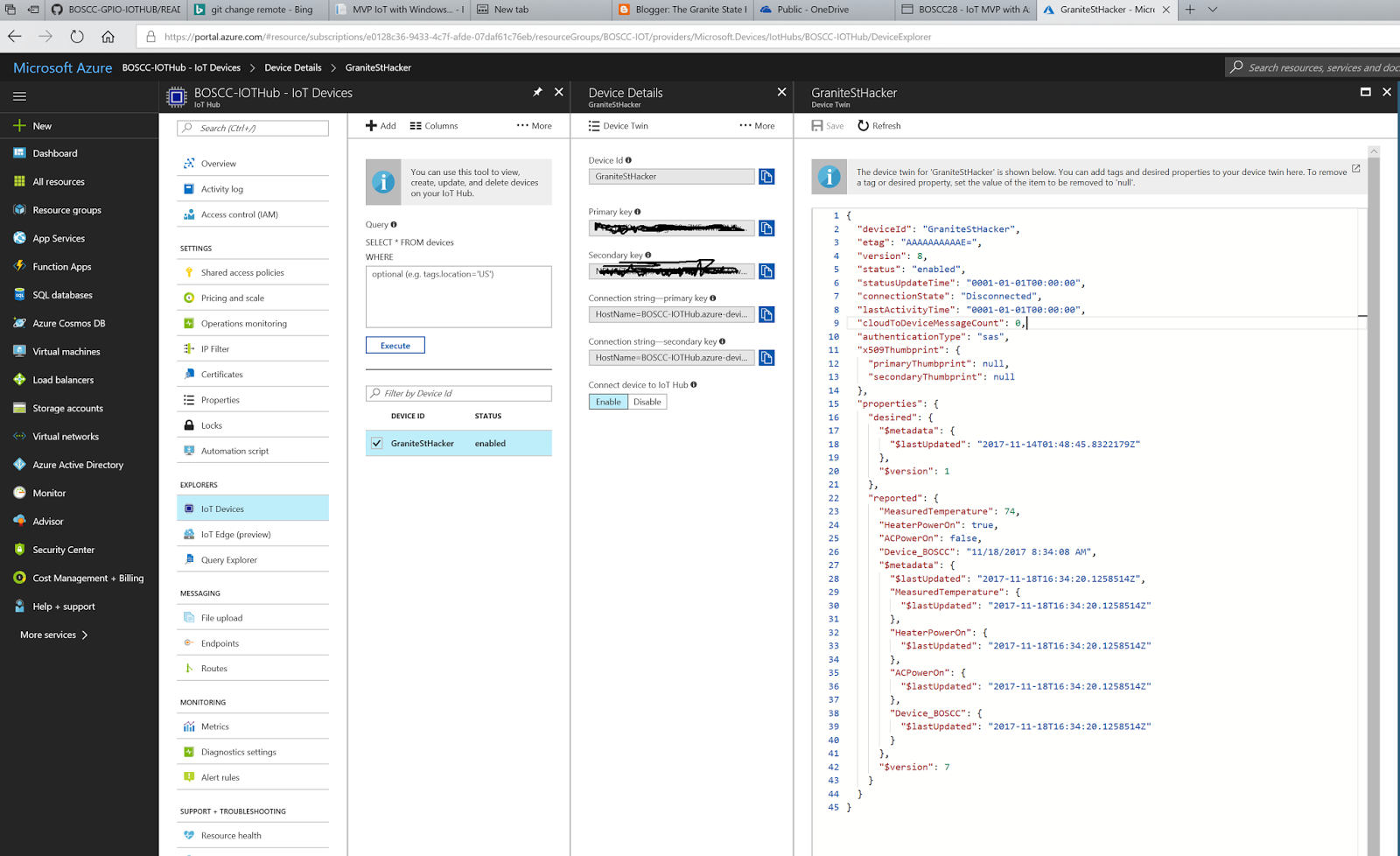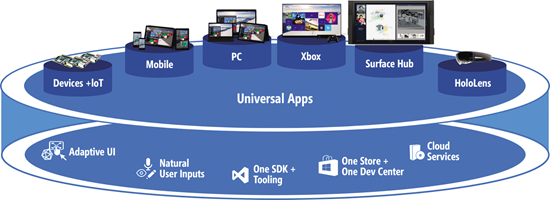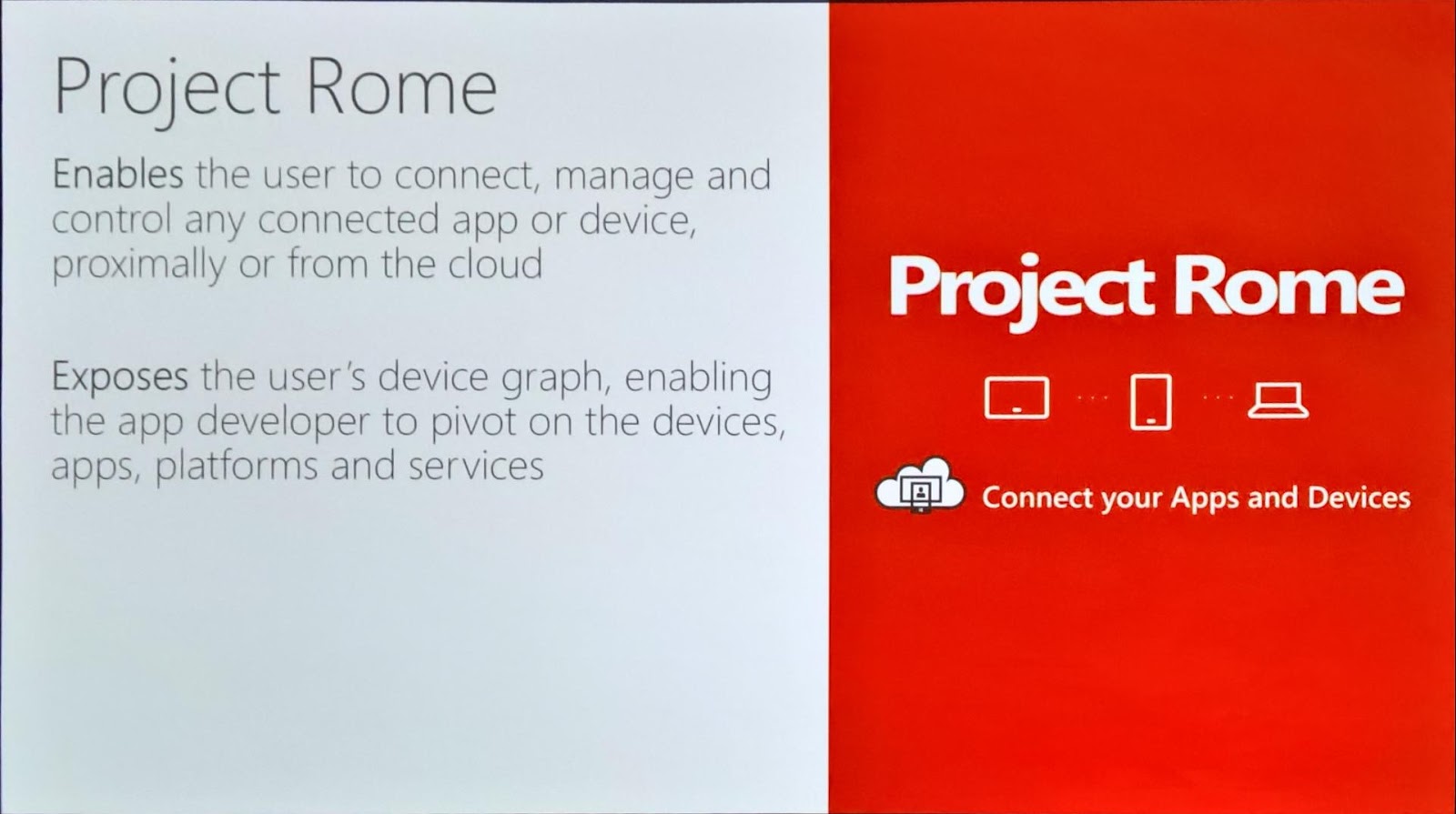Apologies that I neglected to hit on the conference call for the introductions. We did get the bulk of the presentation recorded.
On the call: Jerome Laban, Architect, and Francois Tanguay, CEO of nventive of Montreal, Quebec, Canada. Participants of the Windows Platform App Devs (including myself) were in the audience, asking questions.
To make up for the intro missed in the call, let me begin with the elephant in the room…
What’s “wrong” with Xamarin?
The relatively well known Microsoft tool set called Xamarin enables developers to write a dialect of C# and Xaml to target a variety of platforms including Windows, Windows Mobile, iOS, Android, MacOS and others.
For that reason, Xamarin’s currently a top choice for mobile developers around the world. Xamarin enables developers to target billions of devices.
The problem Xamarin presents is that Xamarin has become its own distinct dialect of .NET-based development. Xamarin has its own distinct presentation layer called Xamarin Forms. Xamarin Forms as an employee skill set is not the same as a classic Windows developer set. It’s not exactly the same as a Windows 10 developer skill set. It’s a different platform, and requires developers that understand it.
Uno Platform reduces the skillset burden in this problem by converging the main skill set on Windows 10 development. Developers with an appreciation for the future of Windows development will definitely appreciate Uno Platform.
Windows Universal Platform (UWP) targets ALL flavors of Windows 10, including some unexpected ones, like Xbox One, and IoT devices running Windows 10 IoT Core.
Uno bridges UWP to iOS, Android, Web Assembly (Wasm), on top of Windows 10. This targets a huge and rapidly growing range of devices… (currently approaching around 3 BILLION… and that might be a low estimate.)
I’d embed the video, but Blogger’s giving me a hard time with the iframe-based embed code… please click this
Link to the video:
Intro to Uno Platform Skype conference recording.
The meetup:
Granite State Windows Platform App Devs
https://www.meetup.com/Granite-State-NH-WPDev/events/251284215/
Uno Platform’s site:
http://platform.uno